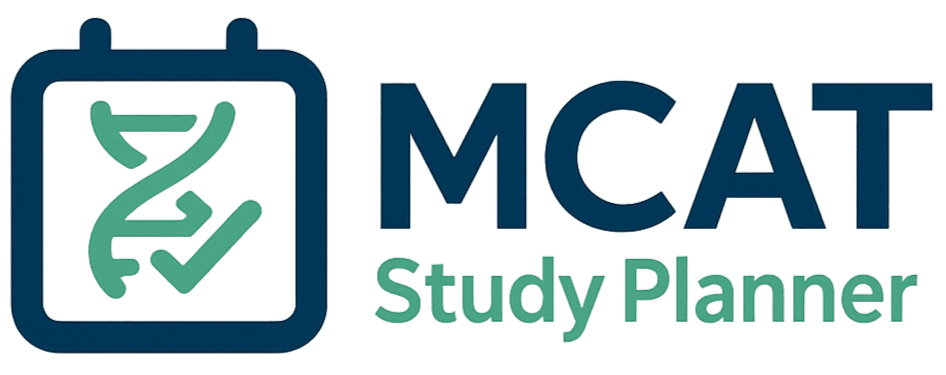Best MCAT Study Plan Builders Reviewed
By Dr. Sarah Johnson • Updated 9/26/2025
Getting organized for the MCAT can be overwhelming, but the right study plan builder turns chaos into a clear roadmap.
Below we compare the top MCAT schedule makers, so you can pick one that fits your hours, resources, and study style. If you’re looking for pre-made study plan templates instead of interactive builders, check out our guide to the best MCAT study plan templates.
Main takeaways:
-
If you’re looking for free MCAT study plan builder, then we recommend you go with MCAT Study Planner
-
If you’re considering a built-in study planner that comes with resources as well, then we find Blueprint built-in study planner to be really good and more flexible if compared to Kaplan’s planner.
Review of Top MCAT Study Plan Builders
1. MCATStudyPlanner.com (Free MCAT Study Planner)
MCATStudyPlanner.com is our free, online MCAT study planner tool designed for pre-meds. It’s totally free to use and doesn’t skimp on features.
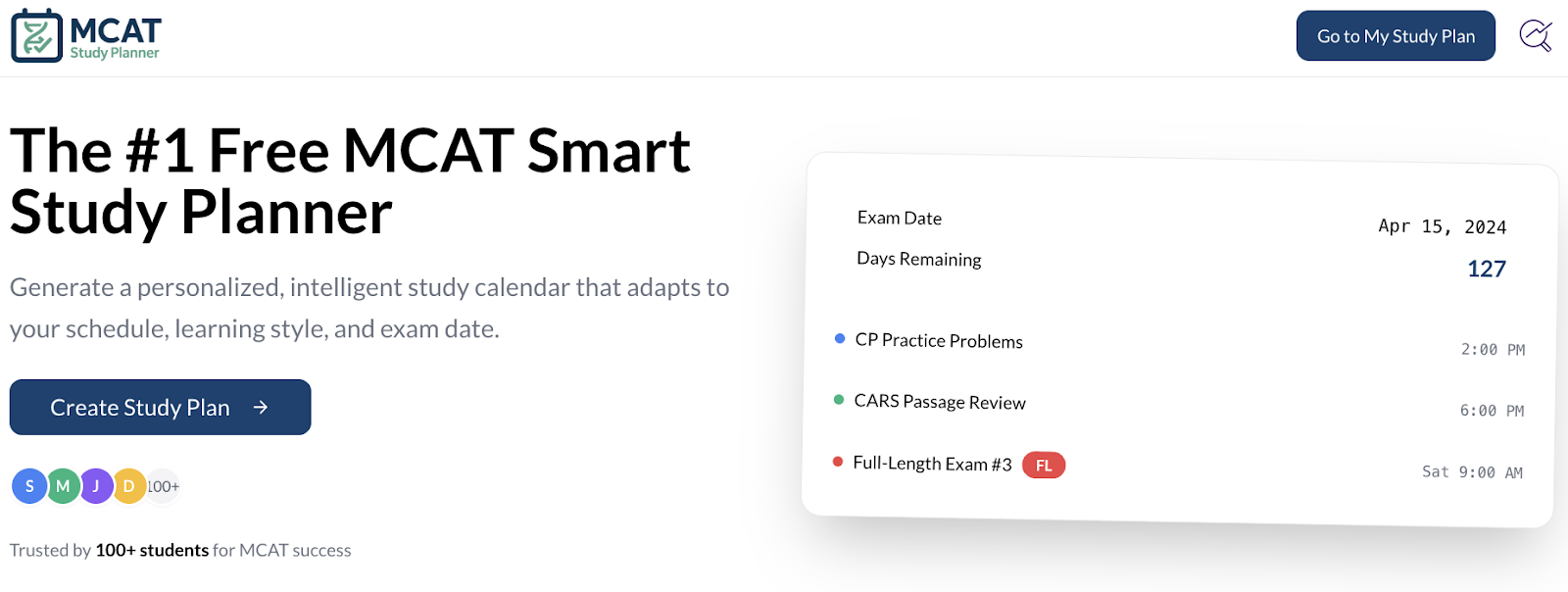
You start by plugging in your test date, how many hours you can study each week, and which MCAT subjects (or resources) you want to cover.
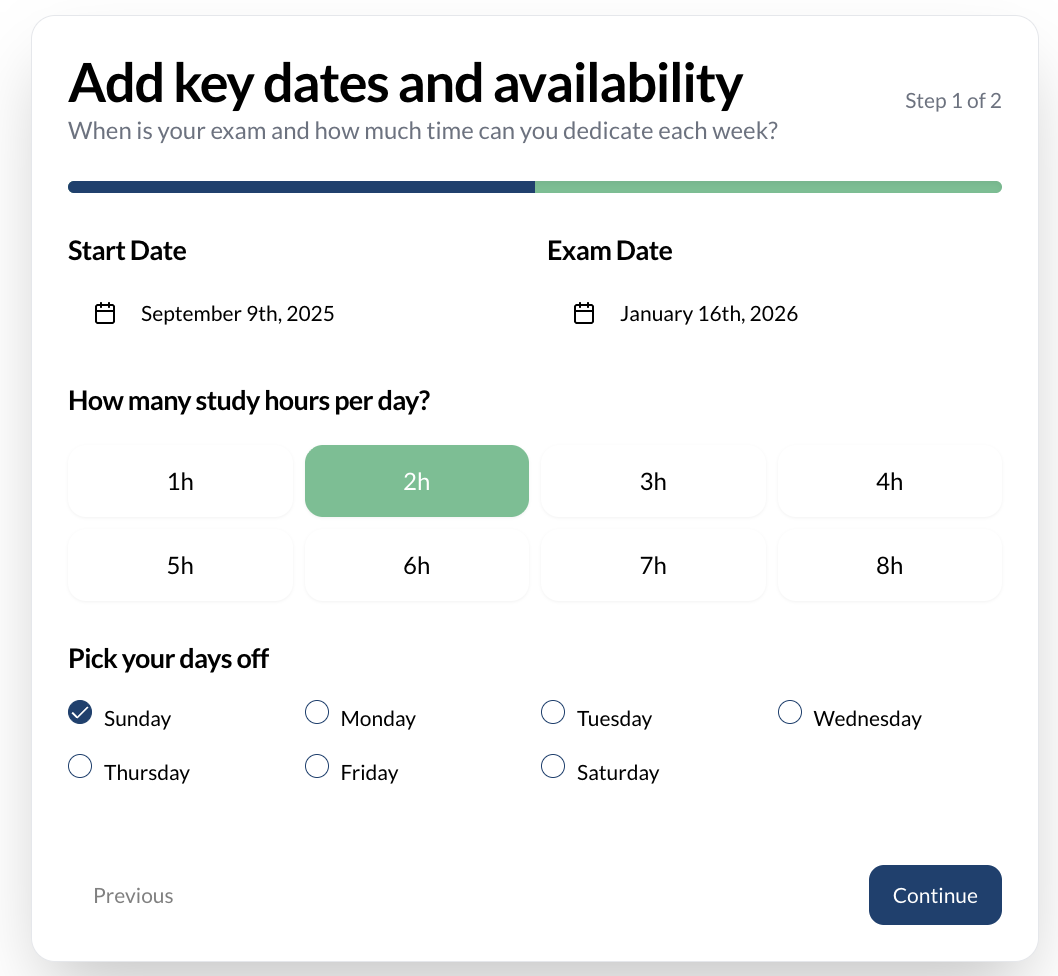
The tool then generates a day-by-day or week-by-week schedule that balances your weaker and stronger topics based on your preferences.

What makes MCATStudyPlanner.com great is how customizable it is. You can easily adjust your timeline if your availability changes, swap in different study resources (like Kaplan books or Khan Academy videos, courses, or practice tests), and even shift topics around.
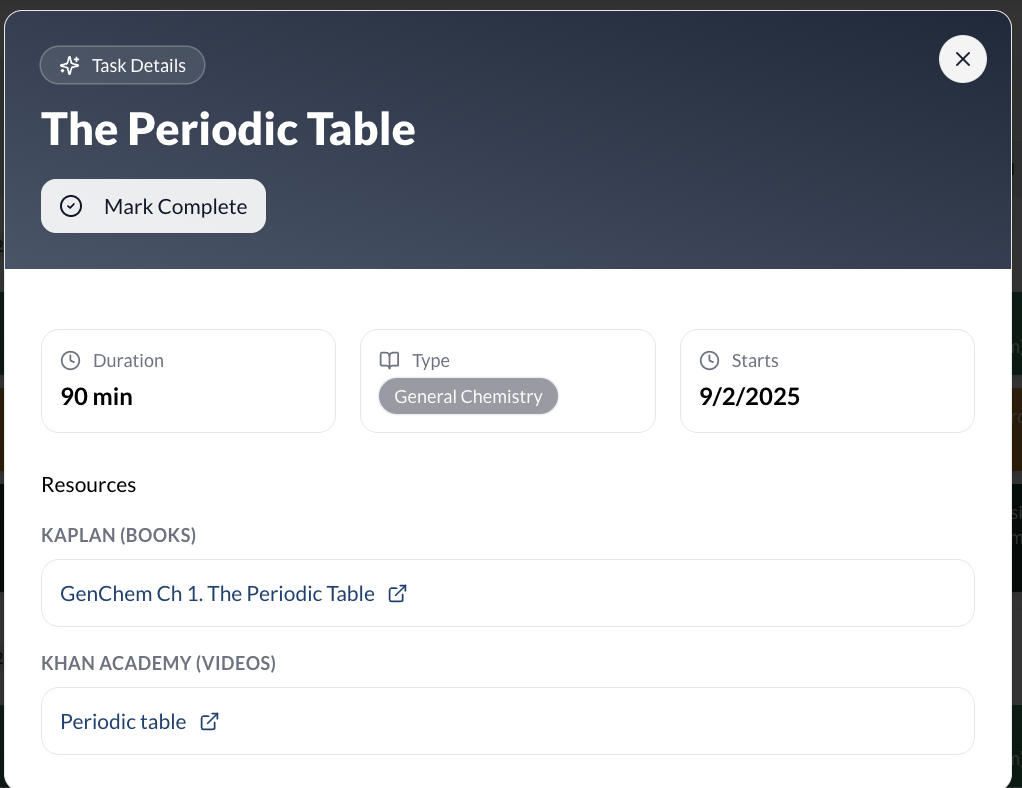
The built-in progress tracker helps you tick off completed sessions, so you always know where you stand. The user interface is clean and intuitive – even on mobile – which means you spend less time fiddling with menus and more time actually studying.

For anyone on a budget, this free planner is a powerful way to visualize and manage your MCAT prep.
2. Blueprint MCAT (Formerly Next Step) - PAID
Blueprint MCAT offers its own custom study plan feature. On Blueprint’s site you can create a free account and input your test date, strengths/weaknesses, and time commitment. Based on that info, Blueprint builds a personalized schedule.
The Planner is flexible – you can set your prep length anywhere from a few weeks up to several months, and modify how many hours per day you’ll study.
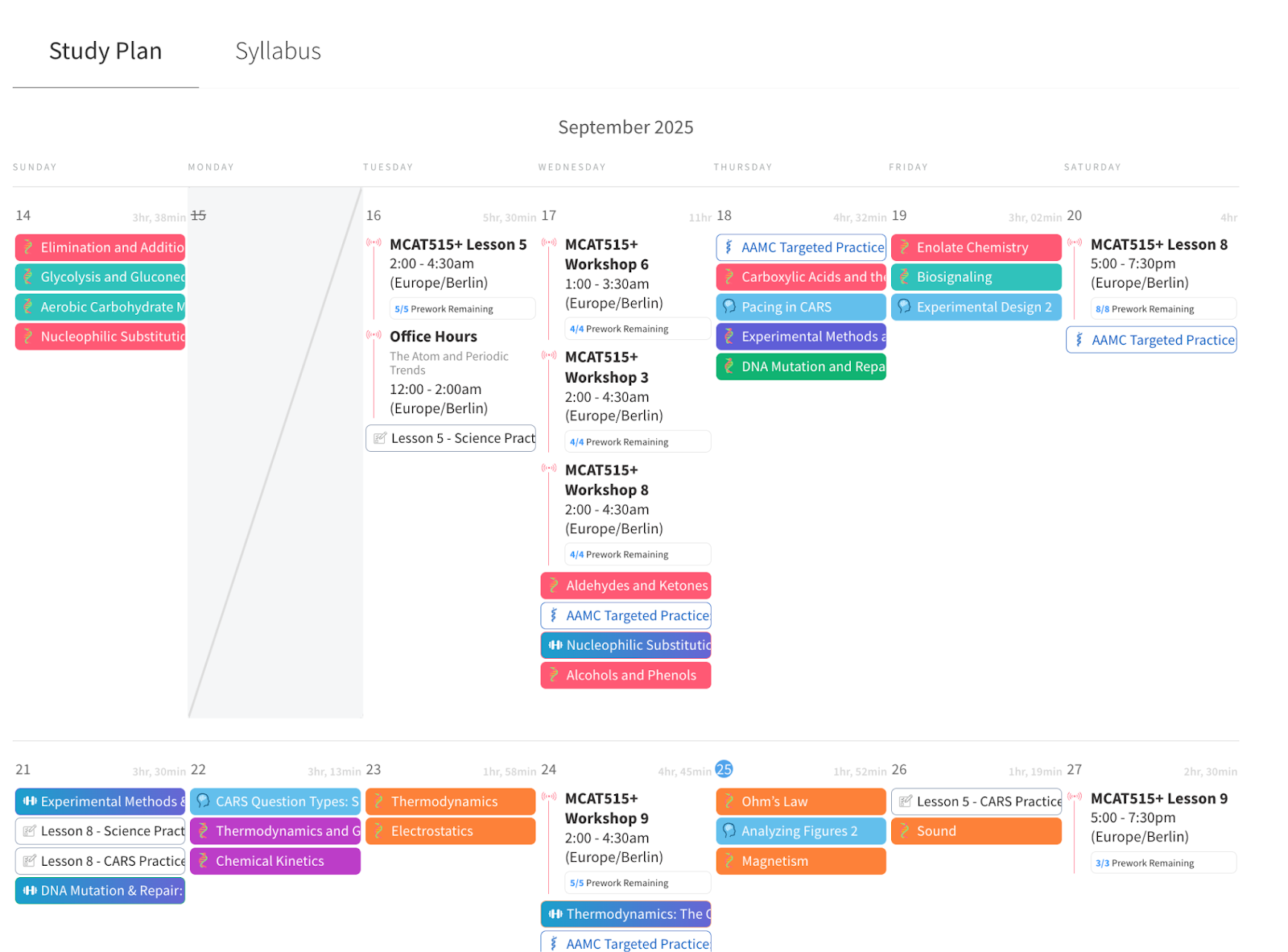
Blueprint’s approach emphasizes balancing content review with practice. They often recommend starting with a diagnostic test to gauge your baseline, then scheduling a mix of content review (videos and textbooks), passage practice, and full-length exams. Blueprint is known for short video lessons and a modern QBank; their study plan integrates those resources. For example, your schedule might alternate Khan Academy or Blueprint videos with timed CARS passages and concept flashcards on off days.
Overall, Blueprint’s study plan builder is user-friendly and adapts to your input. It generates a detailed calendar (even offering Google Calendar integration) and reminders of what to study each day. Because it ties into Blueprint’s own course materials, following the plan naturally leads you to Blueprint’s video library and practice tests.
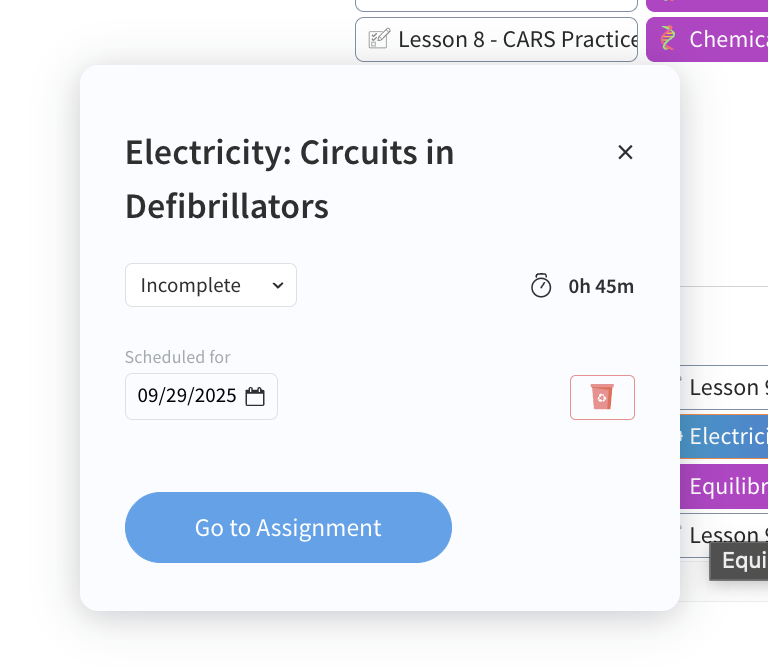
If you already use Blueprint’s courses or QBank, this planner fits seamlessly. It’s free to use, so it’s worth checking out Blueprint MCAT just for the custom plan tool and prep resources.
3. Create-Your-Own Study Plan Course (by MCAT Self Prep) - PAID
The “Create-Your-Own Study Plan Course” is a self-paced program that walks you through designing your own MCAT schedule. It’s like a mini-course: you start by taking a diagnostic exam and analyzing your score, then Leah’s method helps you set a real goal score.
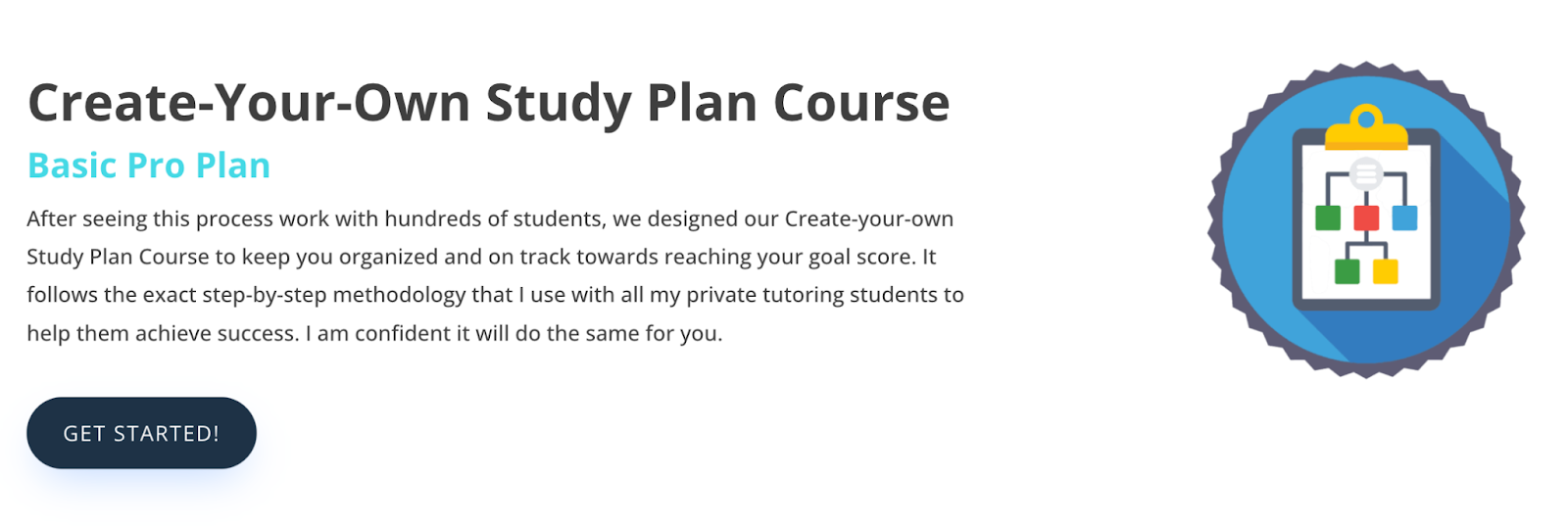
The course then guides you through identifying what content to focus on (action items) and actually mapping those tasks onto a timeline.
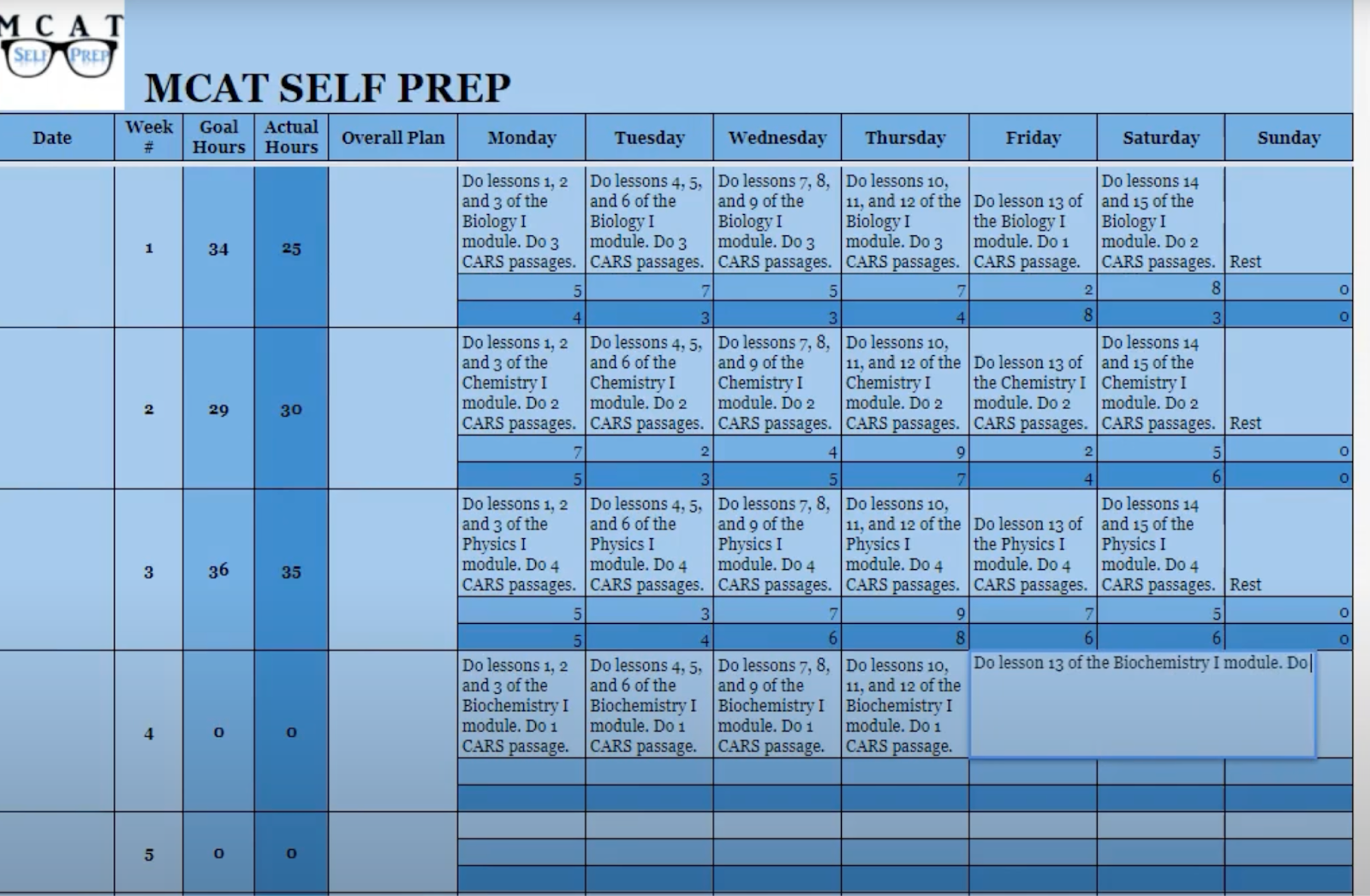
What’s neat about this course is the structure. It’s broken down into steps: diagnostic exam, goal setting, picking topics to study, building the calendar, and even tracking progress.
Essentially, you’re taught a methodology that many successful students have used. Instead of giving you a fixed schedule, it teaches you how to craft one yourself. For example, after your diagnostic, you might realize you’re weak in organic chemistry – the course will help you slot extra O-Chem study early in your prep.
This option is a bit of a hybrid: it’s a guided DIY plan builder (a Google sheets basically), rather than software. The pros are that it’s very personalized and teaches you good habits. Some students find it motivating because you’re actively involved in creating the plan. It’s also proven – many med students swear by Leah’s method and share success stories of big score jumps.
The cons are that the full “Basic Pro Plan” requires payment (price 15$ at the time of writing this). If you like a classroom approach (even a virtual one) to shaping your schedule, this course can be useful. You can learn more at MCAT Self Prep’s study plan course page.
4. MCAT.tools - PAID
MCAT.tools is a smart, software-based study plan builder that auto-generates a personalized MCAT schedule in a few minutes.
You set your start and exam dates, pick rest days, tell it how many hours you can study on specific days, and choose when you prefer to do practice exams. It then turns that into a daily checklist you can drag-and-drop and even sync to your calendar so your prep lives alongside your real life.
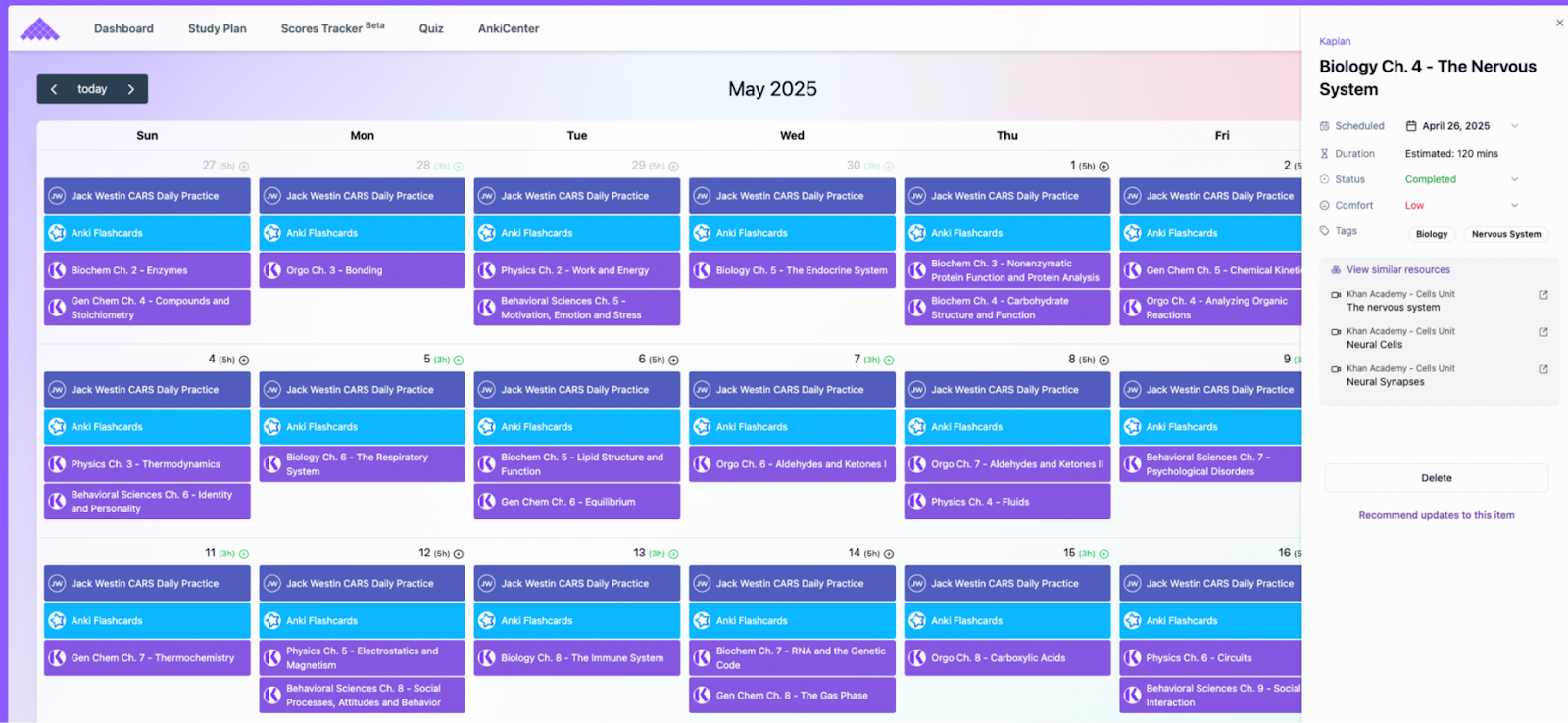
Beyond the core planner, it includes useful “stick-with-it” tools: calendar sync, a scores tracker, quick quizzes, and guidance on using Anki with your plan. If plans change, you can simply move tasks around and the schedule updates.
The pricing is straightforward: full-featured trial to build your plan, then $6.99/month or $29.99 for six months if you keep using it.
A standout is the pace of updates aimed at better review: there’s a built-in Journal plus a Chrome extension to log missed/guessed questions from full-lengths and QBanks, add notes, tag topics, and track what you still need to fix.
They’ve also added quality-of-life touches like setting a timezone/start time for calendar sync—handy if you’re juggling classes or work.
Pros. True software (not just a spreadsheet) that builds and maintains a personalized plan, daily checklists, calendar sync, and progress tracking. Easy to tweak when life happens. Active development cadence. Free to build before you commit.
Cons. It’s a planner, not a full content course—you’ll still rely on your own resources (AAMC materials, QBanks, videos). If you prefer being taught a fixed methodology in a class-style format, you may want a course; if you just want the scheduling, tracking, and accountability layer, this fits better.
Best for: self-studiers who already have materials (AAMC, Khan Academy, Blueprint/UWorld, Anki) and want software to map study hours into a realistic day-by-day plan with reminders and review workflows. For students looking for free study materials to use with these planners, check out our guide to the best free MCAT resources.
5. StudySchedule.org - FREE
StudySchedule is a donor-supported planner that builds a day-by-day MCAT schedule for you in minutes.
You create a free account, answer a short questionnaire (test date, study window, availability), and select the books/QBanks you own. It then generates page-level daily assignments, gives you a dashboard to track progress and make adjustments, and lets you sync the plan to your calendar.
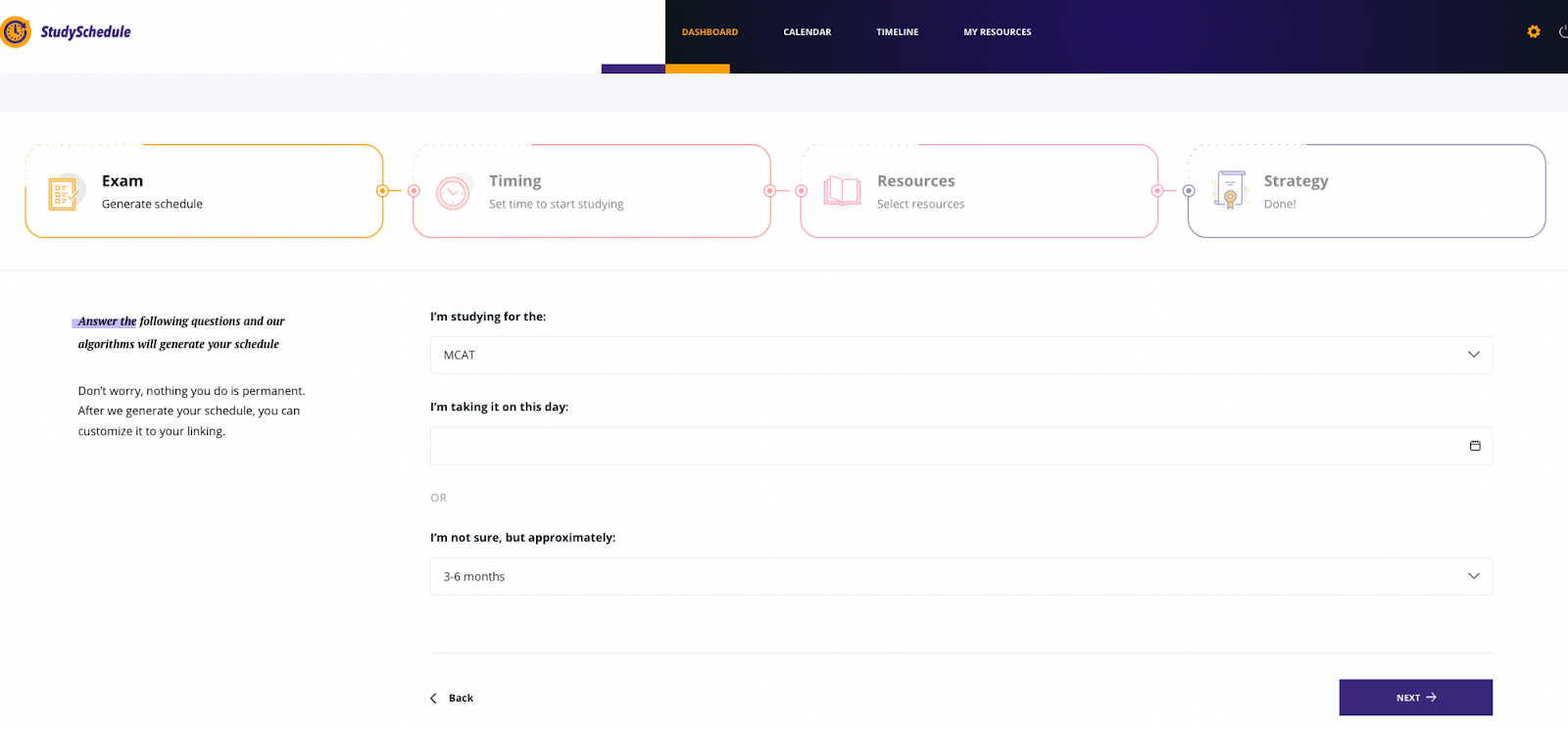
Notable bits: it’s “free for life,” built with Google engineers in collaboration with Student Doctor Network/HPSA, and the site says it uses a patent-pending algorithm that adapts your day-to-day as you check off tasks.
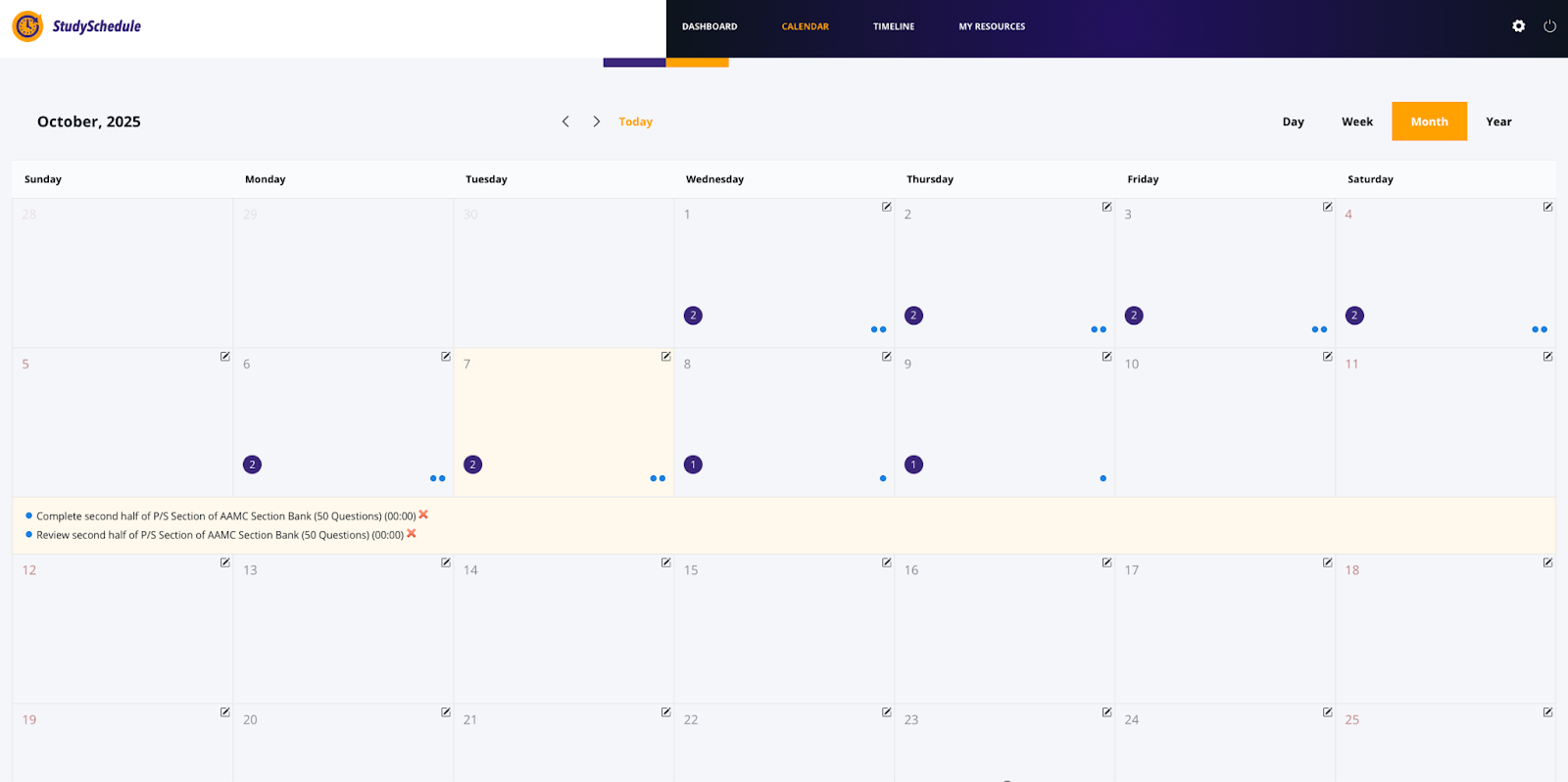
Pros. 100% free; personalized to the specific materials you choose; page-level guidance; progress tracking with calendar integration; backed by HPSA/SDN, which also publish well-known MCAT study schedules.
Cons. The user experience is not the best as it’s hard to navigate the app;it’s a planner (no built-in content), so you’ll still need your own resources (AAMC, Kaplan/UWorld, etc.).
Best for: self-studiers on a budget who already own materials and want a realistic, calendar-ready plan that updates as they make progress—without paying for a course.
6. Kaplan Test Prep Built-in Schedule - PAID
Kaplan Test Prep is a veteran MCAT prep provider, and its study plan “builder” is similar to that of Blueprint. It’s an interactive tool inside Kaplan’s MCAT dashboard that is integrated with their MCAT resources so everything is planned out for you from the moment you sign up to their course. Here’s below a screenshot of what Kaplan MCAT scheduler looks like inside their program:
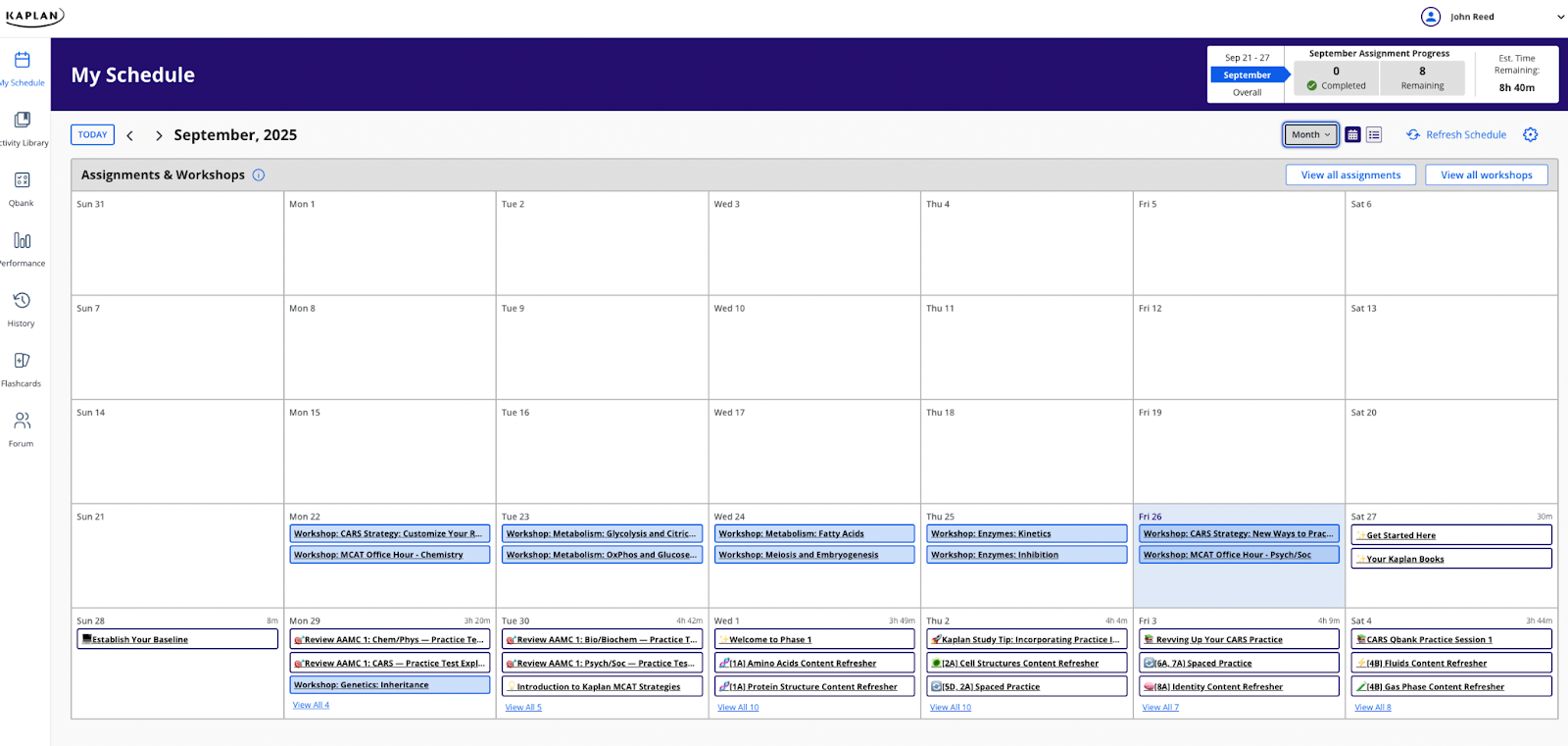
If you don’t want to buy their course, then you can find on their blog free study plans. This is general timeline based on how long you have left to study. For example, their 6-month plan suggests spending early months on one or two subjects at a time, then gradually adding practice tests as you approach the exam.
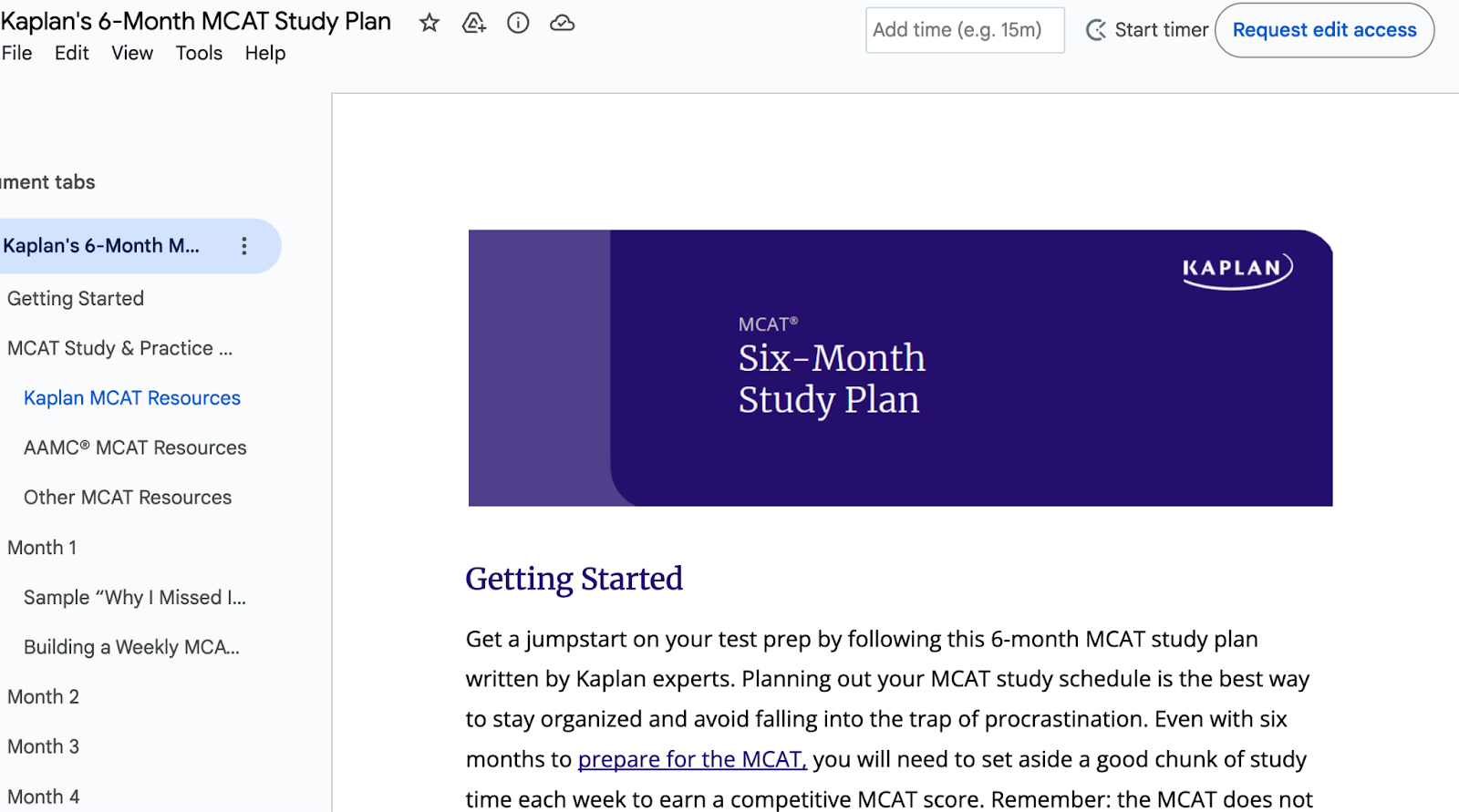
If you’re looking for a custom schedule, then I suggest you enroll in a Kaplan MCAT course. Kaplan is known for its dense set of resources – books, videos, question banks, and practice tests – and their advice is to start with content mastery before heavy practice.
Overall, Kaplan’s “study schedule builder” is really their full prep system: if you use it, you’ll integrate Kaplan’s resources into your plan. The upside is Kaplan’s materials are thorough (you get lots of practice questions and a huge curriculum).
The downside is it can feel rigid if you stick strictly to their plan. But Kaplan’s proven track record (many top scorers used their courses) shows this approach can work. You can explore their guides and courses on the Kaplan Test Prep site.
Features to Look for in MCAT Study Plan Builders
Customization
Every student is different. The best MCAT study plan tool lets you tailor the schedule to your needs. You should be able to set your test date, decide how many study hours each week you have, and even block off days when you can’t study.
A good planner will adjust your timeline if you speed up or slow down, and let you emphasize subjects where you need extra help. In short, look for a builder that molds itself to your strengths, weaknesses, and calendar—not one that forces a one-size-fits-all plan. For those with limited time, a detailed 1-month MCAT study schedule can provide structure for an intensive prep timeline.
Resource Integration
A great study plan isn’t just a blank calendar; it links to actual resources. The tool should let you plug in your favorite study materials. For example, can you specify reading chapters, videos, question sets, or flashcard reviews in your daily tasks?
Some planners even connect directly to MCAT apps or question banks. This integration means your plan isn’t generic – it becomes your personalized checklist that directly references the books, courses, or apps you use.
MCAT Study Planner is great at this since it allows you to choose MCAT prep resources from several different companies and add them all to your plan so you have ultimate freedom in using whatever resources you see fit.
For effective daily review, consider incorporating Anki decks for MCAT to reinforce concepts through spaced repetition.
When planning subject-specific study, explore strategies for studying MCAT physics to optimize your prep.
Progress Tracking
As you study, it’s easy to lose sight of how much you’ve accomplished. Look for planners that include progress-tracking features. This could be as simple as checkboxes on each session, or more advanced graphs showing how many hours or topics you’ve completed.
Good tools will also prompt you to do periodic practice tests or diagnostics and let you record scores. This way you can see improvements over time and tweak your plan if needed (like adding review time if a topic remained weak). Progress tracking keeps you accountable and motivated.
User Interface
Since you’ll be looking at your study plan every day, a clean and intuitive design is key. The interface should be easy to navigate – drag-and-drop scheduling, clear labels, and a visible calendar help a lot.
Whether you’re a tech wiz or just prefer simplicity, the tool should require minimal instruction. Bonus points if it has a mobile-friendly app or responsive site, so you can check off tasks on your phone. A frustrating UI might make you ditch a planner, whereas a smooth one means you actually stick with it.
Accessibility
Finally, consider where you can use this planner. A truly handy MCAT scheduler is accessible anywhere. Many tools are web-based (no install needed) and some have mobile apps so you can study on the go.
Check if it syncs across devices or integrates with your personal calendar (Google Calendar sync is nice). Also see if any part is free, or if you need an account.
The more easily you can log in and update it (from your dorm, coffee shop, or library), the more likely you are to follow through.
Final Words
Choosing the right MCAT study plan builder boils down to how much guidance you need and how you like to plan. Hopefully this overview – plus the linked planners – gives you a clear idea of what each tool offers.
Try out a couple (especially the free ones - start with MCAT Study Planner) and see which feels right.
With one of these builders guiding you, you’ll spend less time guessing what to study and more time actually learning. Good luck with your MCAT prep!
Written by
Dr. Sarah Johnson
Last updated 9/26/2025